AUDIOQUEST DragonTail USB Adaptor For Android™ Devices
AUDIOQUEST DragonTail USB Adaptor For Android™ Devices
DragonTail USB Adaptor For Android™ Devices.
SHIPMENTS AVAILABLE ONLY TO THE PENINSULA.

The USB cable is the connector that allows different elements to be linked via the Universal Serial Bus. This interface was created in the second half of the 1990s by various companies, such as Microsoft, Intel, IBM and NEC, to make their devices compatible.
There are 3 products.
Active filters
AUDIOQUEST DragonTail USB Adaptor For Android™ Devices
DragonTail USB Adaptor For Android™ Devices.
SHIPMENTS AVAILABLE ONLY TO THE PENINSULA.
AudioQuest USB Pearl. USB Cable.
SHIPMENTS AVAILABLE ONLY TO THE PENINSULA.
AudioQuest USB Forest. USB Cable.
SHIPMENTS AVAILABLE ONLY TO THE PENINSULA.
The USB cable is the connector that allows different elements to be linked via the Universal Serial Bus. This interface was created in the second half of the 1990s by various companies, such as Microsoft, Intel, IBM and NEC, to make their devices compatible.
There are different versions of the USB standard. The speed of transfer depends on these versions. USB was launched in 1996, and since then it has evolved with different versions that have improved its features:
USB 1.0: The oldest, and the lowest speed USB standard. Its transfer rate is up to 1.5 Mbit/s (188 kB/s), and it is mainly used in keyboards, mice or webcams.
USB 1.1: This is the upgrade to 1.0 known as full speed or "plug and play". Its transfer rate goes up to 12 Mbit/s (1.5 MB/s).
USB 2.0: Also known as high-speed, it reaches transfer rates of up to 480 Mbit/s (60 MB/s), although in practice it is usually only 280 Mbit/s (35 MB/s). It is the most widespread standard at the moment, and has two data lines and two high-speed power lines. It can also charge devices at 2.5 W power.
USB 3.0: Also called super high-speed, it has a transfer rate of up to 4.8 Gbit/s (600 MB/s), which is ten times faster than USB 2.0 thanks to its five additional contacts.
USB 3.1: Referred to as SuperSpeed+ or SuperSpeed, this is twice the speed of its predecessor, with a transfer rate of up to 10 Gbit/s (1.25 GB/s).
USB 3.2: Introduced in February 2019. It will be capable of transfer rates of up to 20 Gbit/s (2.5 GB/s).
USB 4.0: This is the latest standard to date. USB4 will be capable of transfer rates of up to 40 Gbit/s (5 GB/s).
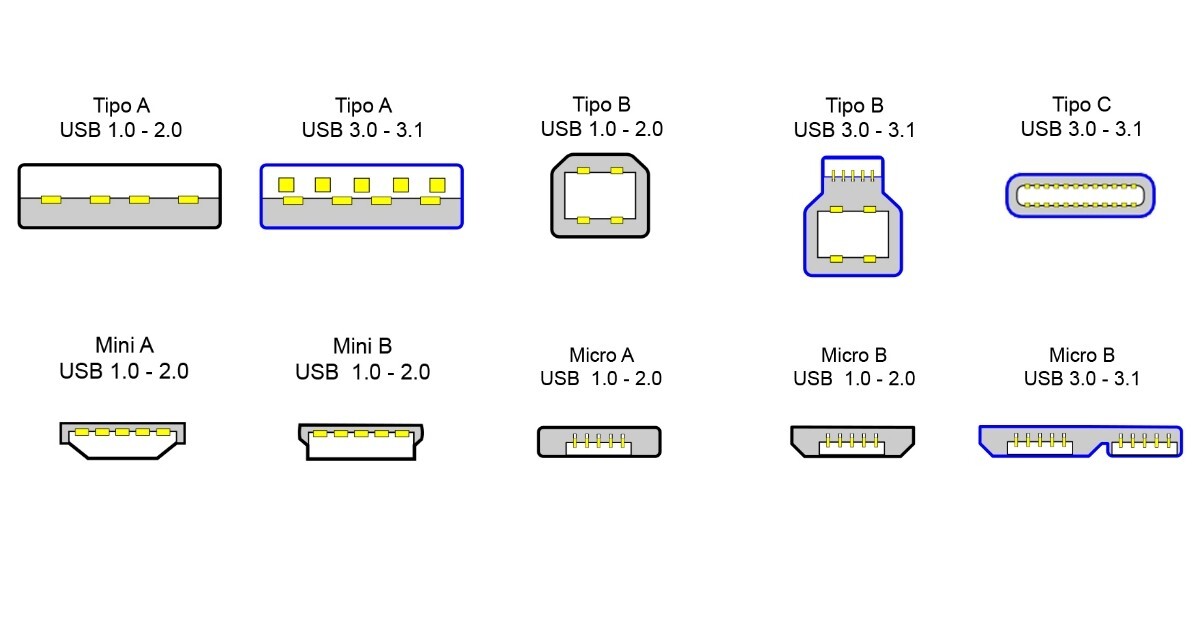
There are different types of USB cable slots:
USB Type A: Has been the predominant connector among peripherals and computers. USB Type A can be used with USB 1.0, 2.0, as well as USB 3.0 and 3.1 standards.
USB Type B: This has been the connector most commonly used to connect to peripherals such as printers and scanners, although often only to provide power. There are two different types of Type B connector, the "conventional" one for USB 1.0 and 2.0 standards, and one with a slightly different shape and a blue tab inside for USB 3.0.
USB Type-C: This is the most modern connector type, and is the successor to MicroUSB. It is characterised by being completely reversible, so you can always plug it in from either side. These are also the connectors used by Thunderbolt 3, an alternative standard to HDMI.
Mini USB: This was the first type of USB to be reduced in size to connect smaller peripherals.
Micro USB: Successor to the Mini USB, it has been very popular and the most widely used for small devices.
For personalised advice and even to test the most suitable cables with your hi-fi equipment, please contact us without obligation.
The factors that influence the quality of a USB cable are varied:
On some peripherals, especially in the audio world, it is common to find gold-plated USB ports to optimise transmission. Gold is the best natural conductor and this is why it is often found in high-end devices. However, this is also not a point to obsess over, as for all practical purposes the real differences between gold and aluminium connectors in digital devices have much less impact than, for example, in analogue audio equipment.
The "cable type" is the least relevant aspect of connectivity, but it does become important in the long run. Rubberised cables are generally used in electronics, but if you are looking for a robust model, braided fibre cables, usually made of nylon, are a great choice.
In general, you may notice a tendency to lose performance the longer the cable length. A model longer than 2 metres will supply much less power than a shorter model regardless of its AWG value. In fact, in mobile phones with fast-charging chargers, we often find cables less than one metre long as a complement to the adapter to minimise charging time. If you need a longer cable, a cable with a larger diameter (>20AWG) is recommended.
The quality of USB cables is measured in AWG (American Wire Gauge), which is the American wire gauge. The higher the number, the thinner the wire. Thicker cables are able to transmit more current as it encounters less electrical resistance over its total length. A wire is considered to be of good quality if it has a gauge between 24AWG and 20AWG.
Yes, USB cables are widely used to charge a wide variety of electronic devices, including mobile phones, tablets, digital cameras, music players, and many other portable devices. USB cables provide a convenient way to power your devices and keep them charged and ready for use.
USB cables come in several types, such as USB-A, USB-B and USB-C, each with their own specific features and uses. The main difference between these types lies in the connectors they use and the data transfer speeds they support.
Yes, USB cables are available in a variety of lengths to suit your specific needs and situations. You can find short USB cables, ideal for portable use or when the distance between your devices is minimal. These cables are convenient to travel and take with you everywhere you go.
On the other hand, there are also longer USB cables that offer greater flexibility and range. These cables are ideal when you need to connect devices that are further apart or when you want more convenience in arranging your devices.
The main difference between USB 2.0 and USB 3.0 cables lies in the data transfer speed. While USB 2.0 cables offer transfer speeds of up to 480 Mbps, USB 3.0 cables are considerably faster, reaching speeds of up to 5 Gbps. If you want to transfer large files or make backups faster, it is recommended to use USB 3.0 cables as long as your devices are compatible.
Yes, many car audio systems have USB ports that allow music playback from devices such as mobile phones or music players. By connecting your phone to your car audio system using a USB cable, you can play your favourite songs and control playback directly from the audio system.
Chat with us on WhatsApp